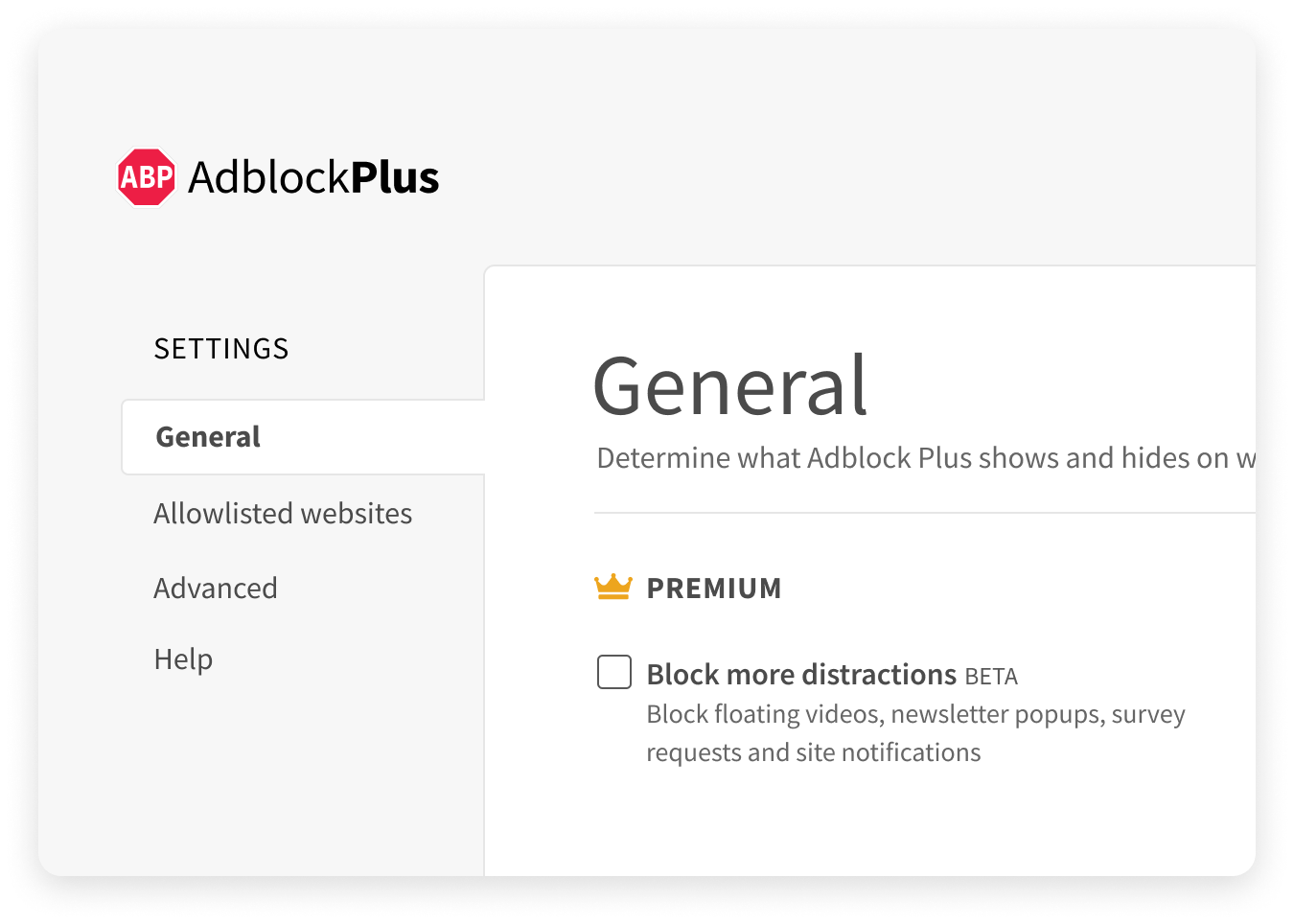Chrome
Step 1 of 2
Pin the extension to access ABP anytime
1. From the Chrome toolbar, click on the puzzle icon to view a list of all your installed extensions.
![]()
2. Click on the pin icon next to the Adblock Plus extension. The pin icon will turn blue.
![]()
3. The Adblock Plus icon now appears on the toolbar to the right.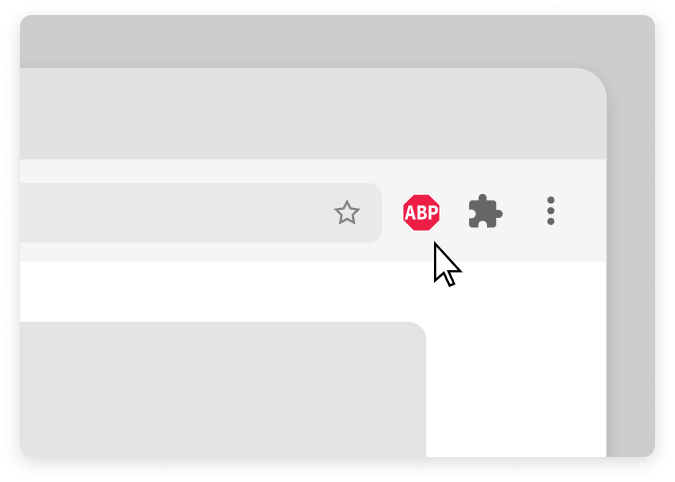
Step 2 of 2
Turn On Your Premium Features
From the Chrome toolbar, click on the Adblock Plus icon to show the menu.
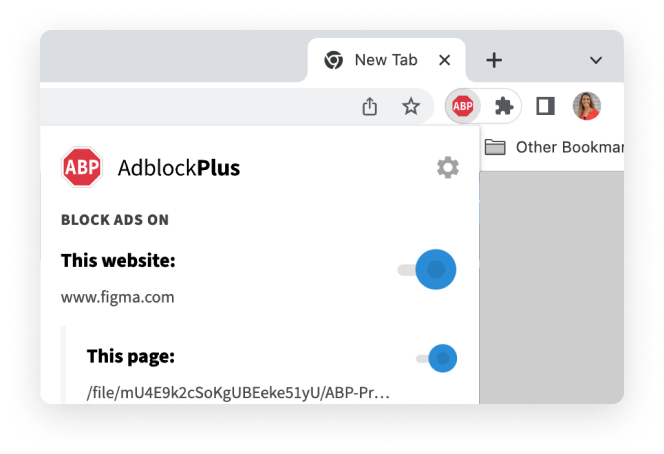
Click the gear symbol in the right corner of the Adblock Plus menu to visit the settings page.
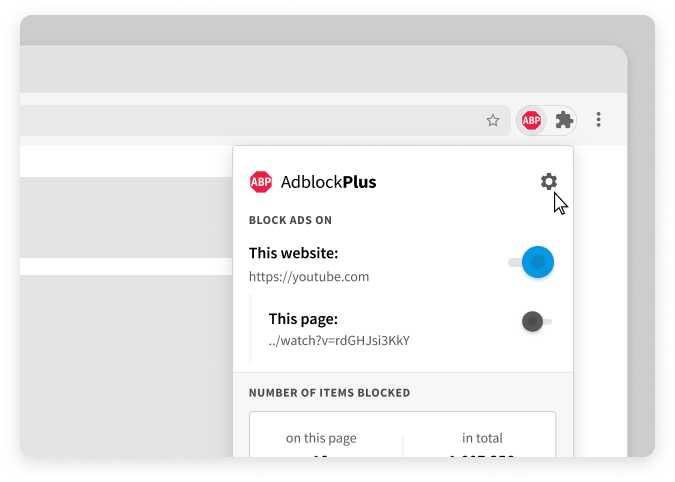
Under the general tab you will see Premium Features you can turn on
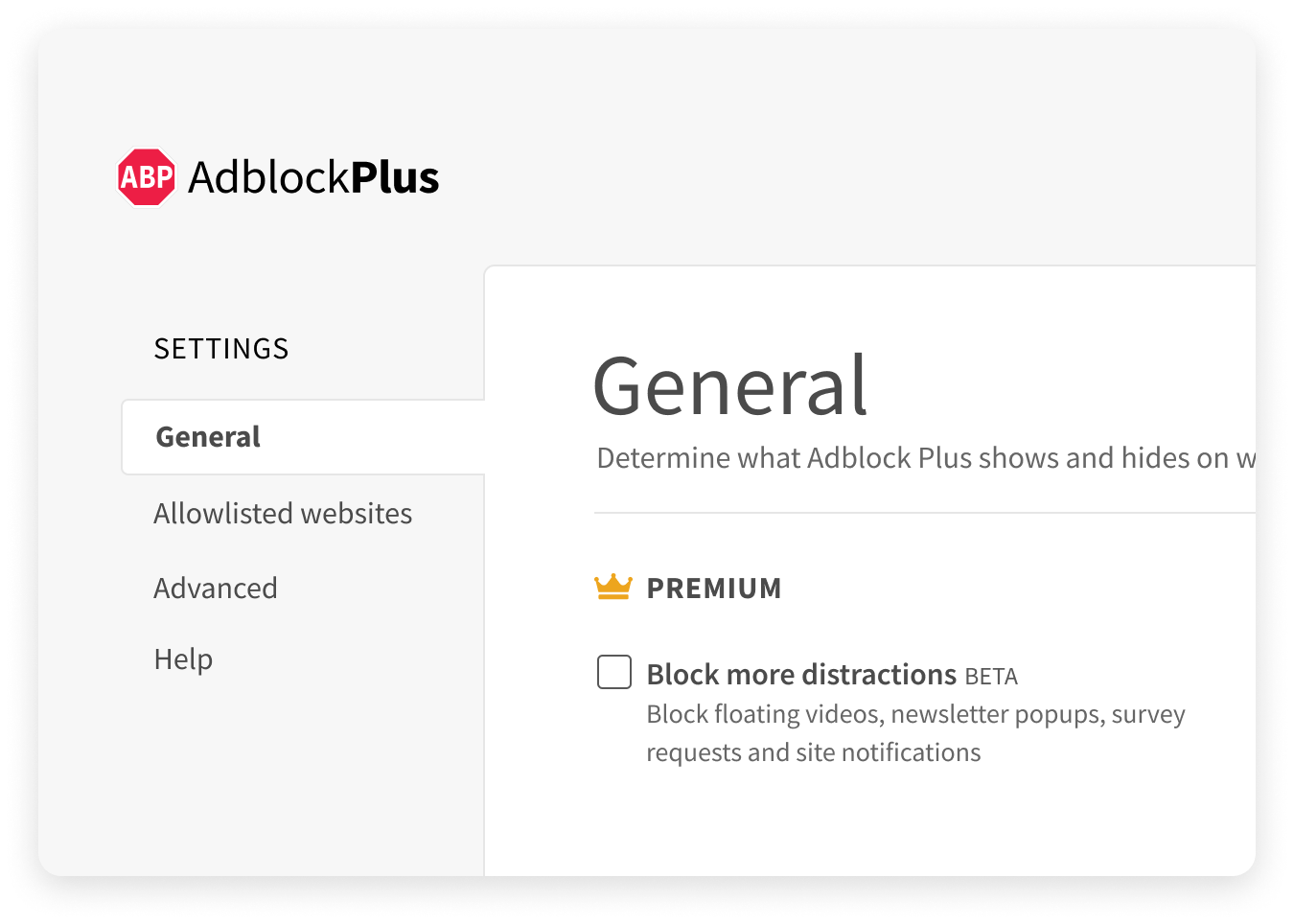
Firefox
Step 1 of 2
Click on the extension icon to access ABP anytime
The Adblock Plus icon now appears on the toolbar to the right.
Step 2 of 2
Turn On Your Premium Features
From the Firefox toolbar, click on the Adblock Plus icon to show the menu.
Click the gear symbol in the right corner of the Adblock Plus menu to visit the settings page.
Under the general tab you will see Premium Features you can turn on
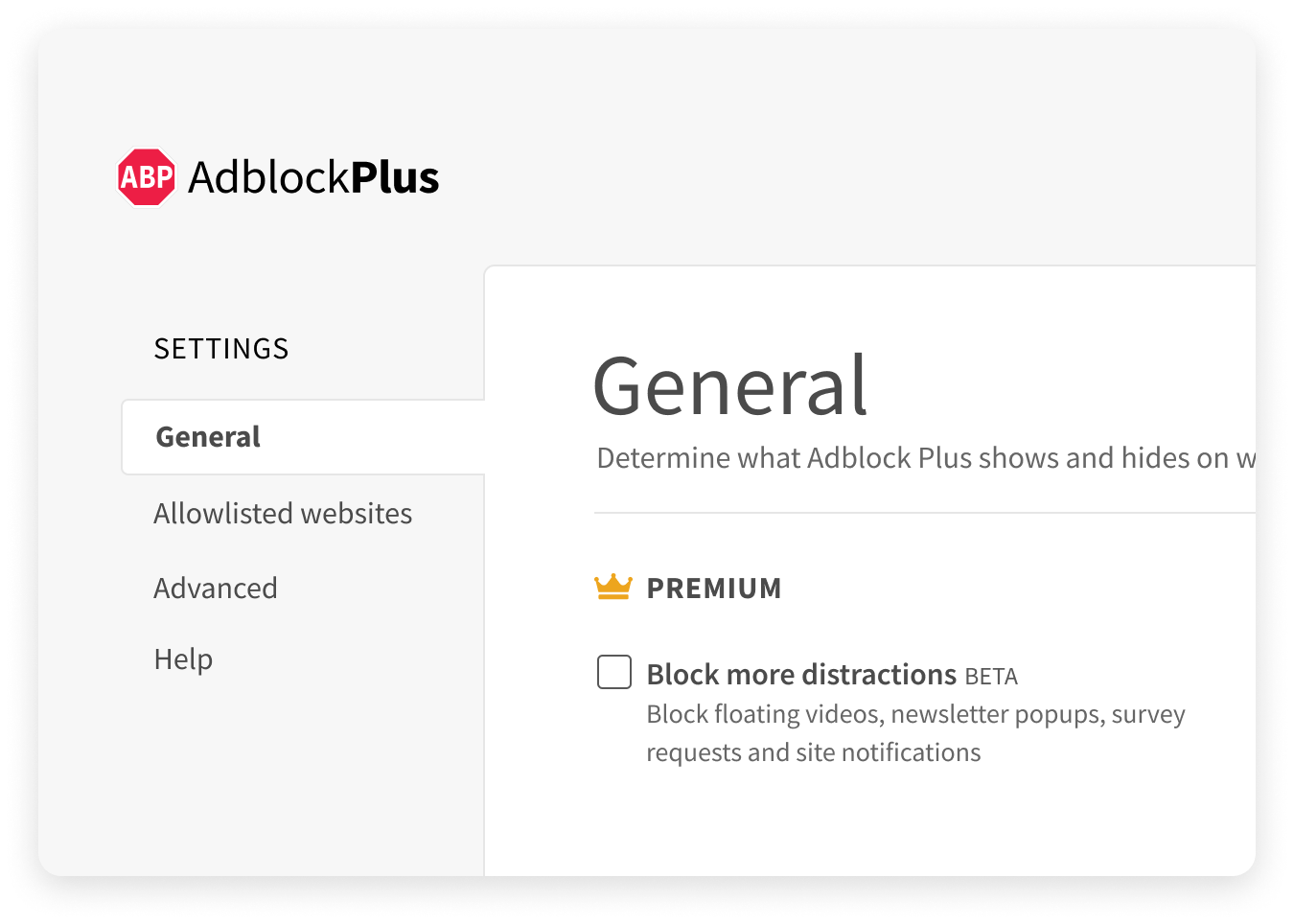
Microsoft Edge
Step 1 of 2
Click on the extension icon to access ABP anytime
The Adblock Plus icon now appears on the toolbar to the right.
Step 2 of 2
Turn On Your Premium Features
From the Microsoft Edge toolbar, click on the Adblock Plus icon to show the menu.
Click the gear symbol in the right corner of the Adblock Plus menu to visit the settings page.
Under the general tab you will see Premium Features you can turn on